Explore Our Software User Manual

Capobrain User Guide
Discover how to unlock the full potential of CapoBrain’s School Management Software with our detailed software user manual. This guide provides step-by-step instructions on using CapoBrain’s comprehensive features, making it the ultimate online education management system.
The CapoBrain User Guide covers everything from course creation, grade tracking, and attendance management to real-time collaboration between students, teachers, and administrators. Learn how to efficiently manage resources, access detailed analytics, and implement secure access controls through our school management platform.
Whether you're an educator, student, or school administrator, this manual ensures you make the most of CapoBrain’s features. Revolutionize your experience with CapoBrain’s ERP software for schools, empowering modern education with innovative, user-friendly tools. Explore all functionalities by reading our complete guide today.
For further resources on online learning and skill development, visit Mentors Academia, our partner platform for modern education solutions.
Dashboard
After logging in successfully, a dashboard will appear representing all the importing highlights regarding the school. We can filter this information by choosing the school branch. The dashboard represents the overall stats of the student, staff and the school. We can also have a look at the user logged-in from the top right corner of the screen, we can also change the password and use it Log out. The CapoBrain Dashboard has all the useful and necessary information for a system user. Following information is listed on our online school management system on login:
- No of Students / Staff
- Student Account Stats
- Staff Account Stats
- Inventory Stats
- Profit / Loss
- Attendances / Birthdays
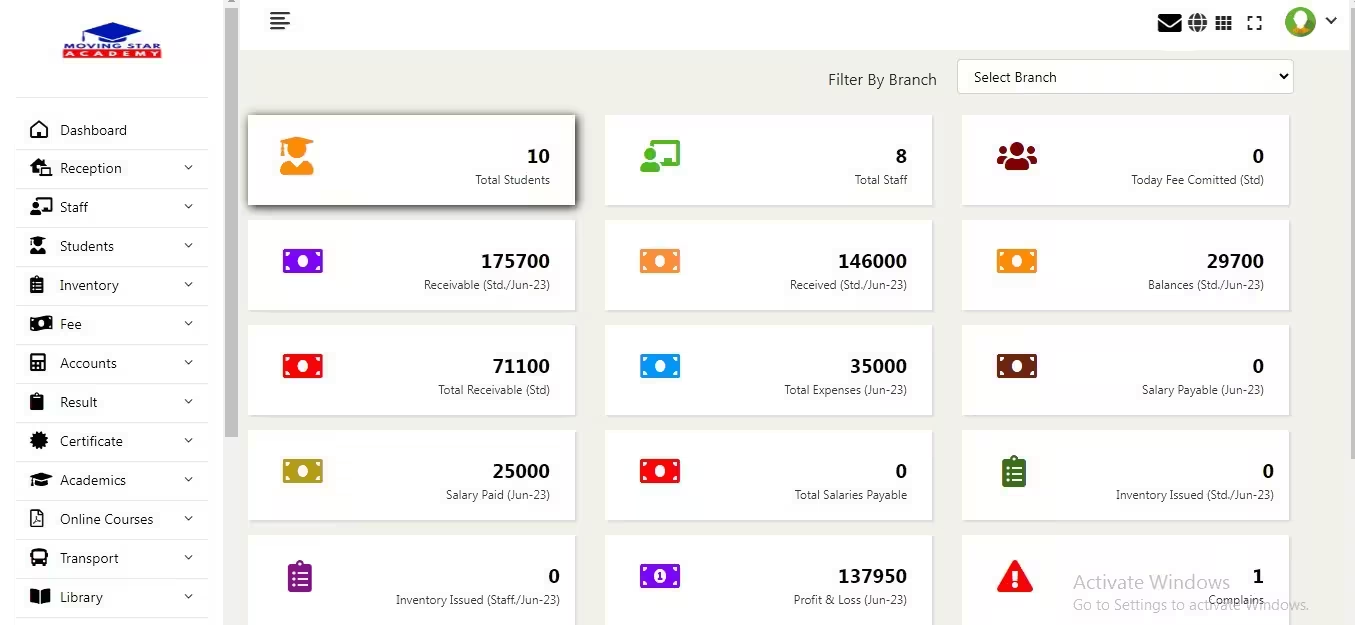
CapoBrain
CapoBrain is an advanced AI-powered education management system that streamlines educational administration. Our customizable school management software solutions enhance communication among educators, staff, and parents, providing essential features like student information systems (SIS) and fee management. Revolutionize your institution with CapoBrain for a seamless, paper-free environment.
Subscribe
Stay updated on the future of technology in education. Subscribe for insights on our best school management software and school ERP solutions!